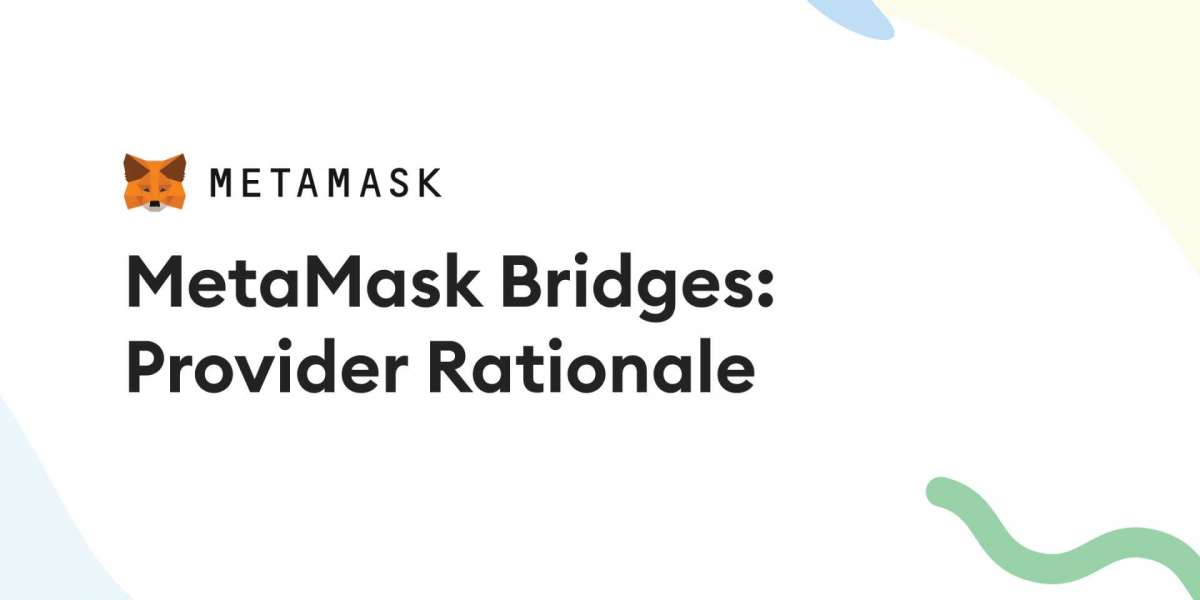In order to revolutionize the ecosystem of cryptocurrencies, more and more new technologies and platforms are continuously emerging in the vast sea of available wallets and exchanges. Along with that, we all have also witnessed that various crypto enthusiasts regularly invest and trade in digital assets on several platforms and blockchain networks. One such platform is MetaMask Wallet, which allows you to perform a wide range of crypto trading and investing activities. If you are also a user of the MetaMask platform, then we are sure that you undoubtedly know about the MetaMask Bridge feature. But if are one, who is looking for how to use it in your MetaMask, then take a deep dive with us in our further sections of this write-up.
In our further content, we will cover an easy step-by-step guide that will help you to bridge DAI tokens on the MetaMask Bridge.
Steps to bridge DAI on MetaMask:
We have mentioned below an easy step-by-step guide that will help you to bridge DAI tokens by using MetaMask Bridge feature on its portfolio interface within a few simple clicks.
Note: In our further steps we are going to bridge DAI tokens from the Ethereum mainnet network to Optimism.
- In the first step, open your web browsers, in which you have installed your MetaMask Extension.
- Unlock your MetaMask account by using your correct login credentials.
- Once you are on the home page of your MetaMask account, you need to hit on the “Bridge” (circular icon) that is located next to the “Swap” icon.
- After clicking on “Bridge” you will be redirected to the portfolio interface of the MetaMask platform.
- Now, if you are using the portfolio interface feature for the first time, then you need to connect your MetaMask Wallet by clicking on the “Connect Wallet” button.
- Once you connect your MetaMask Wallet to its portfolio interface, again click on the “Bridge” section located in the left side menu bar.
- Click on the drop-down icon in the first text field and then select “Ethereum”.
- Now, click on the drop-down icon in the second text field and then select “Optimism”.
- After selecting both networks, you need to select “DAI” in the “You send” text field and then enter the amount of DAI tokens that you wish to bridge to the Optimism network.
- In last, you just need to select the preferred bridge provider and click on “Submit transactions”. Then, follow the further prompts in the pop-up section of your MetaMask Wallet to finish the entire process of using the MetaMask Bridge.
Bottom Line:
Overall, if you are looking for a platform that offers low bridge cost, high speed, high security, and automatically finds the best prices for you, then look no further than MetaMask Bridge. And if we talk in terms of fees, then we want you to clarify that it charges 0.875% fees on bridging tokens and provides a seamless interface for beginner users.
Along with that, the entire process of bridging DAI between Ethereum mainnet and Optimism is quick, simple, and straightforward that can be done in just a few clicks. But if you are unaware of how to do so, then go through the instructions mentioned by us in the above sections of this write-up.