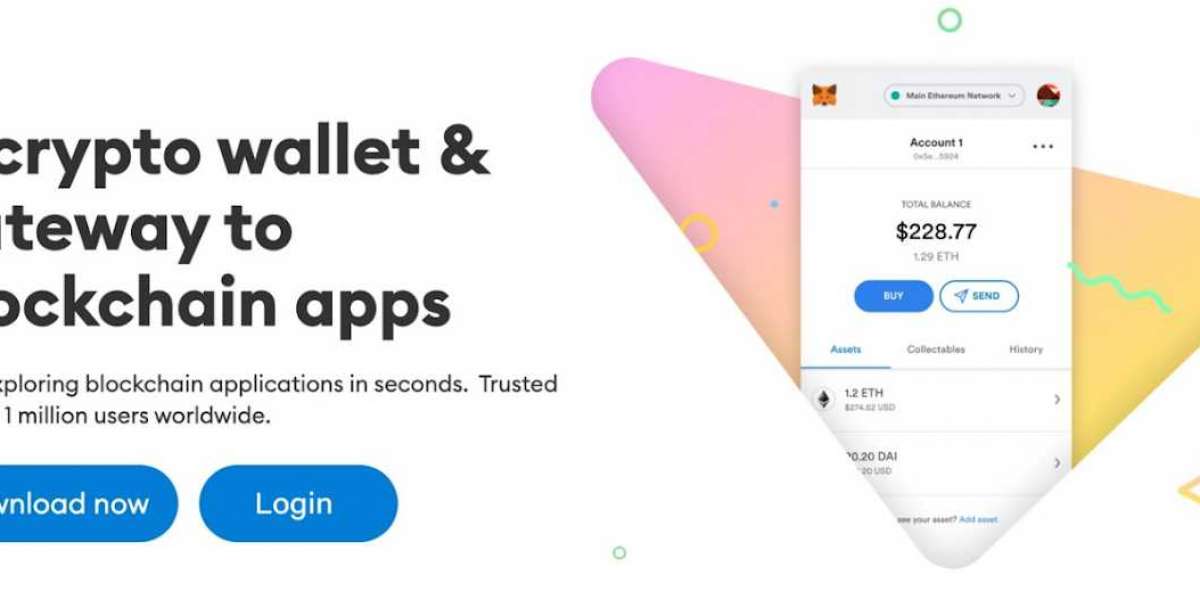Hey MetaMask Family! Are you enjoying the seamless services of MetaMask? Well! By having a glance at the evolving community of MetaMask with every passing day, we can say that people are really favoring the MetaMask. Well! While we are talking about the seamless experience of the MetaMask services, we should not forget that a couple of general troubles may occur sometimes.
In this read, we are going to discuss such issue that is commonly faced by many MetaMask extension users- “MetaMask restored the wrong accounts”. There can be a few potential reasons behind this issue which we will discuss later along with providing tips to resolve that specific cause successfully. But before that, for our new readers, I want to give a notion of the secret recovery phrase.
A Glimpse of MetaMask's Secret Recovery Phrase
Secret Recovery Phrase, which is also hailed as SRP and seed phrase, is comprising a sequence of twelve or more words. It acts as a secure gateway to regain access to your wallet and is akin to a digital key that holds the power to restore your funds and assets in case of unexpected events like forgetting your password, device loss, or data corruption. So, after understanding the SRP significance, we can say that safeguarding this phrase is paramount. It's not just words jumbled together, but it's your key to retaining control over your digital assets and ensuring your journey in the MetaMask realm remains uninterrupted and secure.
Potential causes behind restoring wrong accounts
If you are also the one who tried to restore the accounts on the MetaMask extension with the help of SRP and ended up getting any different accounts, you need to look at this section for getting familiar with the salient reasons behind this issue and their solutions.
- Used the wrong SRP: Well! The very common cause could be that you have just inputted the wrong SRP while restoring the accounts, so in this case, you can restore the MetaMask extension again by typing the correct SRP.
- Using the SRP of a different wallet provider: If the account you are looking for is missing, probably that account was generated under any other wallet’s SRP. find out which wallet it could be and try restoring using that wallet to access the missing account.
- Imported using private key: The accounts imported using the private keys are usually not restored with SRP. But, as you did it initially, you can again import the same account using the private key of the same.
- Not inputting in the correct order: There is a possibility that you have jumbled the words’ sequence while writing it so you are not entering the SRP in the correct order. To resolve this, you need to make sure that each word of the SRP should be provided in the same sequence in which it was initially.
Want to know, how to restore accounts with SRP?
If you are a newcomer and have no idea how to restore the previous account on the MetaMask extension, you can move ahead to navigate this section.
- Install the MetaMask extension on your PC and open it further.
- Tap on the “Import an existing wallet” button to proceed.
- Thenceforth, click the “I agree” button after going through the prompted guide thoroughly.
- And, provide the seed phrase next in the proper order.
- Press “Confirm Secret Recovery Phrase” to finalize the process of restoring the MetaMask Wallet.
Summing It Up!
The secret Recovery Phrase of a wallet requires extra protection as it serves as the only recovery tool for a wallet. So, if you are a MetaMask extension user, it is highly recommended to keep the Seed Phrase (SRP) unshared and safe. And, if you are facing the issue of a missing account or restoring a wrong account, you can go through this read to get the solution for tackling the issue effectively.