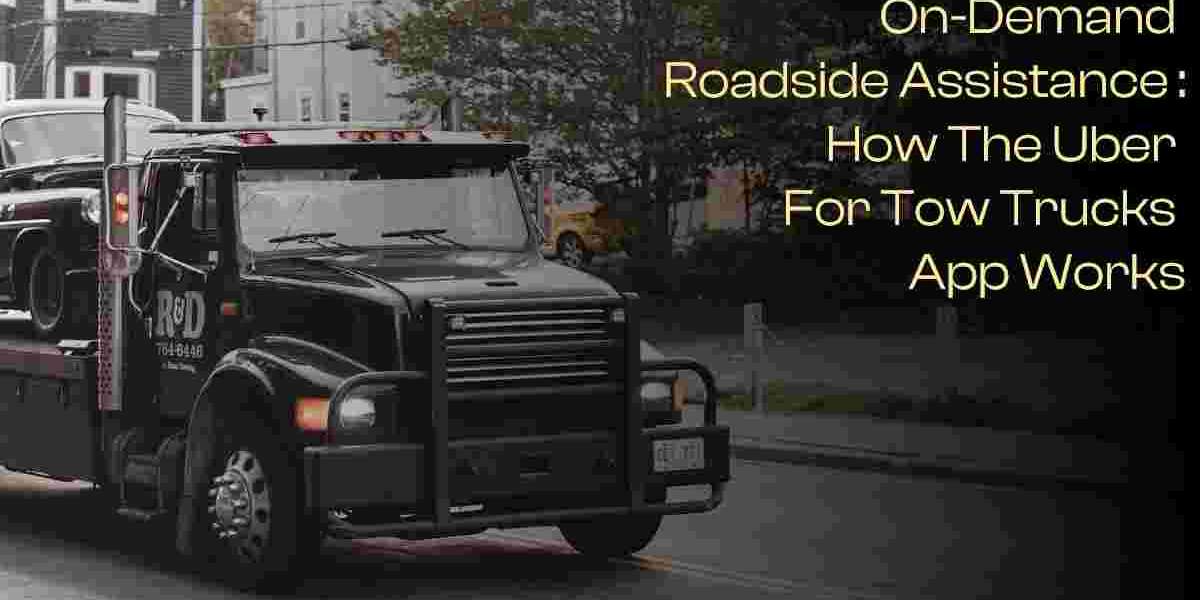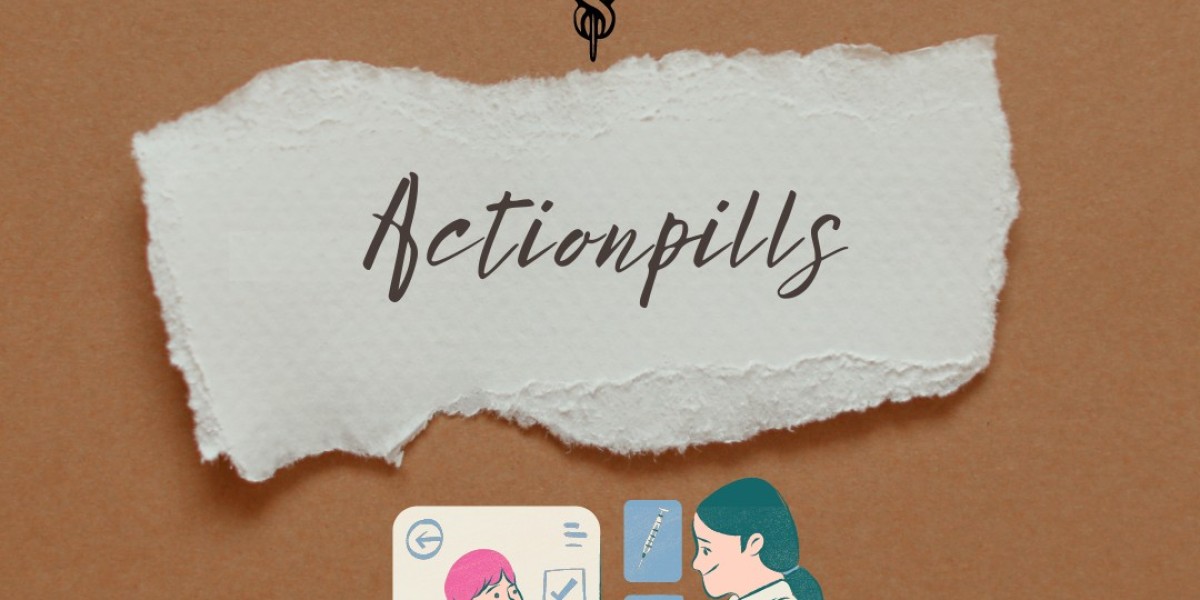When someone's car breaks down or runs out of gas on the road, they have two main options: try to fix it themselves or get help. Most of the time, they'll need to call a towing service or a mechanic. To do this, they might start by searching on Google for towing or roadside assistance services. The search results may not always be very accurate or helpful, so they may have to call a few different companies to see which one can send a tow truck quickly.
As for the cost, it's usually not the top concern at that moment. The person is in a tough spot and may not have much room to negotiate with the tow truck operators. In fact, tow truck operators often have a very high success rate when people call them for help.
Imagine someone's car suddenly breaks down while they're on the way somewhere. It can be stressful, but instead of panicking and asking people for help, they use a "tow truck or roadside assistance app" on their phone. They pick the specific help they need (like a tow, jump-start for a dead battery, or help with a flat tire), share their exact location, and confirm the request with just a few taps on their phone. A truck comes to tow their car to the nearest repair shop, and their car gets fixed so they can continue their journey.
So, which way is easier? Using the app, right? It's simple and smooth. Thanks to the progress in mobile technology and the popularity of these on-demand apps, getting help from tow trucks or roadside assistance is available whenever and wherever you need it.
How Does Uber For Truck Service App Work?
Registration
If you want, you can sign up for the app using your email, phone number, or even your social media account with just a few taps.
Choose the service
You pick the kind of help you need from a list of options, like getting your car towed, a jump-start for a dead battery, fixing a flat tire, or assistance in case of an accident.
Share your location
You let the towing service know where you are in case of an emergency.
Share your car info
You tell them some details about your car, like what type it is and its license plate number. After that, you can choose your car from a list you've added earlier. This info helps them send the right tow truck or mechanic to help you.
Get the service
The tow truck or mechanic they assign to you arrives quickly and helps you either take your car to the nearest repair shop or fix the problem right there on the spot.
Some Best features Of Uber For Tow Trucks App Solution
In an on-demand tow truck and roadside assistance service, there are three important groups of people involved:
Customer
These are the people who need help with their cars on the road.
Service providers or tow truck drivers
These are the folks who come to assist the customers when their cars break down.
Business owner or admin of the towing company
This person is in charge of running the whole service.
Each of these groups uses different software tools
Customers have their app to request assistance.
Service providers (tow truck drivers) also have their app to receive and fulfill requests.
The business owner or admin uses an admin panel to oversee and manage the entire operation.
User App Features
Easy Sign up
Getting started with the app is easy. You can sign up using your email, phone number, or even your social media account.
Check Service
Customers see a list of services to pick from, like towing, fixing a dead battery, replacing a tire, and more. The choices depend on what kinds of roadside help the towing company offers.
Share Location
Customers can tell the app where they are, just like when you tell a taxi where to pick you up.
Enter Vehicles
Customers can put details about all their vehicles in their profile. For example, if they have two cars and a bike, they can add those. They only need to share basic info like the brand, model, and license number. This info helps the service provider know what kind of vehicle they're dealing with and makes things quicker for the customer next time.
Notifications
Customers receive ongoing updates through push notifications on their phone and SMS messages. These updates cover everything from confirming their request to updating them on payment.
Costing
Customers can find out how much a service will cost by tapping on the information button for that particular service. This gives them more details about the charges based on what kind of service they need.
Multiple Payment Options
Customers can easily pay for towing and other services directly through the app. You can use various payment methods, including cash, card, and digital wallets.
Provide Reviews
Customers/Users can give their thoughts and ratings on the service they received. This helps others know what to expect and also helps make the service better in the long run.
Provider App Features
Login
Similar to the customer app, the tow truck driver app also has an easy way to register and log in.
Availability
The app has a button that tow truck drivers can use to say when they are ready to take new service requests and when they are not. It helps them decide when they are available to work.
New Requests
The app sends tow service requests to drivers right when they come in, and drivers can choose to accept or decline the request within a set time limit.
Details
Once drivers accept a request, they receive information about the vehicle, where it's located, and how to contact the customer if needed.
Navigation
Tow truck drivers can easily find their way to the customer's location using Google Maps for navigation.
Get Payments
After finishing the job, the driver's app will display a summary of the invoice with a "collect payment" button. The customer will then be asked to pay through the app online or with cash.
Admin Features
Dashboard
A main screen that gives an overview of how the towing business is doing, showing important numbers and highlights.
Secure Login
Use a two-step login process to make sure only authorized people can access the admin dashboard.
Tow Trucks/Fleet Management
Add, oversee, and track all the tow trucks on a real-time map to see where they are.
Driver/Service Provider Management
Add and manage the service professionals who are part of the network, including their schedules, payments, feedback, and more.
Customer Management
Keep a record of all the customers, and track the status of their requests, their feedback, payments, and more.
Promotions Management
Towing business owners can send special offers and coupon codes to app users through SMS, push notifications, and email.
Rate And Pricing Management
Set prices for the different services the towing business offers through the app. Adjust pricing based on factors like service type, distance, time, and more. Create electronic bills based on these settings.
Reporting analytics
Towing business owners can get useful insights about how the app is used and other important information to help improve the roadside assistance services they provide.
Final Words
To sum it up, the Uber for Tow Truck app can help you become the go-to solution for drivers in need of quick roadside assistance. With its great features like an easy-to-use app, real-time tracking, a big network of trustworthy tow truck operators, clear pricing, and a focus on customer feedback, you can gain the trust and loyalty of users from around the world.
In simpler terms, by embracing new ideas, sustainability, and always getting better, the Uber for Tow Truck appcan help transform the towing industry. It can change how people get help when they're in a roadside emergency.